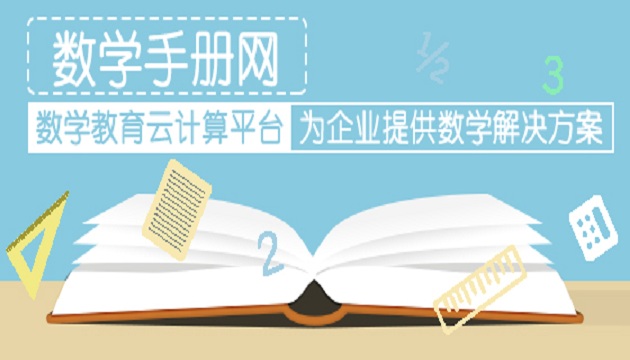 +
+  +
+  +
+  =
= 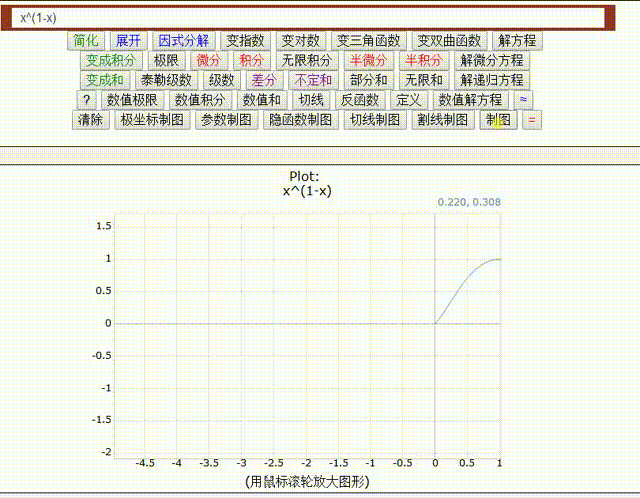
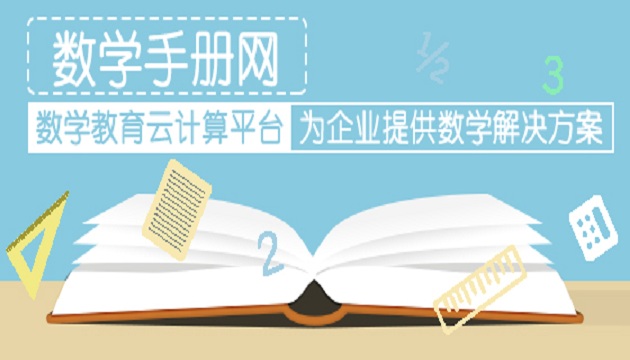 +
+  +
+  +
+  =
= 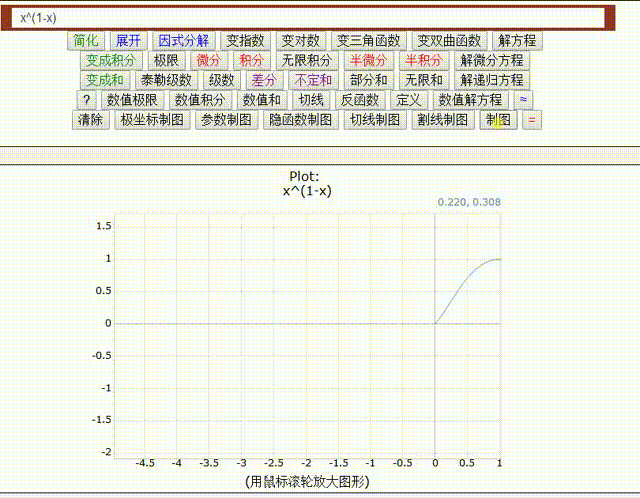
<h2 id="h2"> DrHuang First JavaScript <br>黄博士第一个程序</h2><button onclick="myFunction()"> display time 显示时间 Change color 改变颜色</button><button type="button"onclick="setInterval('myFunction()',1000)">auto refresh time 自动刷新时间 Change color 改变颜色</button><script>function myFunction() { var x = document.getElementById("h2"); x.style.fontSize = "40px"; x.style.color = "red"; document.getElementById('demo').innerHTML = Date();}</script> <p id="demo"></p>LaTeX is between $$ x^6 $$